Elevate your brand’s presence by incorporating animations, a powerful tool for capturing your audience’s attention, building strong emotional connections, and helping brands with client engagement.
Whether you’re crafting a presentation, developing employee training materials, or promoting your products, 3D product animations have the ability to mark your message into the memories of your audience. With stunning visuals they make your product or services to stand out in the crowd.
Yet, navigating the world of 3D animation software, especially for beginners, can be overwhelming. tons of the options can lead to confusion about which software is the right fit.
This article takes you into the world of 3D animation software, catering to designers, professionals, and hobbyists alike. We’ll explore various software options, outlining their features, pros, and cons, to assist you in making an informed decision for your 3D animations. Let’s find out a few best 3D software for your use, for 3D Product Rendering Services visit our service page!
| Feature & Software | Price | Scripting Support | Real-time Rendering | Primary Uses |
|---|---|---|---|---|
| Autodesk MAYA | Highly-priced | Yes | No | Animation, Visual Effects, 3D Modeling |
| Blender | Free | Python Scripting Support | Yes | 3D Animation Suite |
| Cinema 4D | Highly-priced | NO | Yes | 3D Modeling, Animation, Rendering |
| KeyShot | Relatively High | NO | Yes | 3D Rendering and Animation |
| Unity Software | Moderately priced | Yes | No | 3D Rendering and Animation |
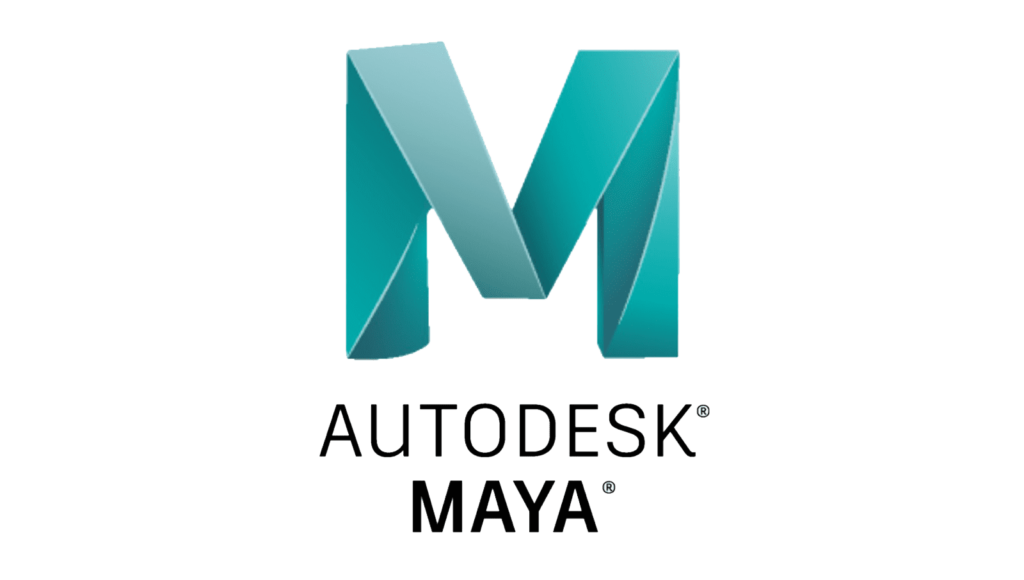
Autodesk Maya is a complete 3D computer graphics software commonly used in the fields of animation, visual effects, and 3D modeling. Developed by Autodesk, Maya has become a standard tool in the entertainment industry for creating stunning 3D characters, models, texturing, and rendering of desired products.
Maya employs a node-based approach for 3D modeling, where nodes define and govern the connections between characters and keystrokes, facilitating sophisticated adjustments in the modeling process.
Features:
Key features of Maya It has advanced modeling tools, a strong animation framework, dynamic simulations for particles and fluids, and a powerful render engine. It supports various industry-standard file formats and allows for seamless integration with other Autodesk products.
Maya is favorite among animators, designers, and visual effects professionals as it is the most flexible and versatile. It provides a creative environment for artists to bring their ideas to life, whether it’s for animated films, video games, virtual reality experiences, architectural visualization or product animations.
The software’s node-based architecture enables users to build complex visual effects as well as realistic simulations. Maya’s scripting ability also attracts technical users, allowing for customization and automation.
With a large and active user community, Maya benefits from ongoing updates and improvements, ensuring it stays at the forefront of 3D design and animation technology. Overall, Maya is a powerful and feature-rich tool that continues to be a go-to choice for professionals in the visual arts and entertainment industries.
Pros
- Autodesk Maya is user-friendly.
- Efficient design of software boosts processing and rendering speed making it fast software to work on.
- Offers functionalities such as animation bookmarking and library plugins, enhancing organizational capabilities for designers.
- Maya has done automation for many processes that help to reduce stress on processing files in software.
- It is very easy to transfer and work on the files in other Autodesk software.
- Maya has been emerging with time and it updates and develops processes from time to time.
Cons
- Subscription cost is relatively high for Autodesk MAYA

Blender is a powerful and versatile open-source 3D animation suite that includes various aspects of computer graphics. Developed by the Blender Foundation, it is designed for artists, animators, designers, and hobbyists alike. Blender’s superb modeling capabilities simplify the process of creating, modifying, sculpting, and editing your models according to your preferences.
Features
- Blender provides a wide range of tools for creating detailed 3D models, that offer flexibility in manipulating vertices, edges, and faces.
- Blender has internal cameras that can present your 3D design in flat 2D images.
- It comes with a huge range of plugins.
- Blender has a specialized game engine fit for creating interactive 3D animations.
- Blender’s Video Sequence Editor (VSE) allows users to edit and assemble video sequences, providing a complete solution for video production within the same software.
- Blender supports Python scripting, helping users to automate tasks and create custom tools, enhancing workflow efficiency.
Pros
- Being an open source it is freely available software.
- Blender supports VR rendering
- Blender supports a huge range of applications increasing software’s usability.
- It is free.
- Plugins give access to auto-rigging.
Con
- It may take users a little longer time to familiarize themselves with the functioning of all the tools in the software.
Related Post:

Unity is a powerful and widely-used cross-platform specially designed as a game development engine and application framework. Developed by Unity Technologies, it provides an inclusive suite of tools for creating 2D, 3D, AR (augmented reality), and VR (virtual reality) experiences. It is the most popular software to design mobile games such as subway surfer and call of duty etc.
Features
- These software allows developers to create applications for a range of platforms, including desktop, mobile, consoles.
- Unity software supports both 3D and 2D development.
- Unity has an asset store where designers can get access to plugins, a lot of assets etc.
- Unity provides a complete animation system, enabling developers to create complex character animations, cinematic sequences, and interactive motion.
Pros
- Unity has Shaders included in the software making it easy for artists to put on 3D Models.
- Unity software is compatible with many other 3D software like Blender, Maya, Max, etc. giving artists a free hand for development.
- It is cross-platform software.
Con
- This software needs heavy processes and high-end hardware.

KeyShot is a leading 3D rendering and animation software specialized for product visualization, Product animation, design, and marketing professionals. Developed by Luxion, KeyShot simplifies the process of creating high-quality visuals and animations of 3D models.
Features
- Keyshot has a real-time rendering ability. That helps artists to see lighting, texturing, and shading changes in real time.
- Users can Update materials and textures within KeyShot, adjusting properties such as color, texture mapping, and opacity to achieve the desired look for their 3D models.
- Keyshot has a huge library of ready-to-use textures, light set-ups, environments, and materials that help to achieve high-quality output.
- Keyshot allows users to create virtual reality experiences.
Pros
- Keyshot gives hyper-realistic 3D Images.
- Keyshot is very unfriendly softwares so it’s easy for beginners as well as experienced artists to navigate through software.
- KeyShot’s emphasis on simplicity, real-time rendering, and a rich feature set make it a preferred choice for those seeking efficient and visually compelling 3D rendering and animation solutions.
Cons
- Premium subscription for Keyshot is relatively high.
- Keyshot is best for rendering and animation but has many flaws when it comes to 3D modeling.
- Real-time rendering features may reduce the speed of rendering and performance of software.

Cinema 4D is a flexible software for 3D modeling, animation, and rendering. It is developed by Maxon. Widely used by professionals in the fields of motion graphics, visual effects, and design, Cinema 4D provides a comprehensive set of tools for creating captivating 3D content.
Features:
- Cinema 4D offers a lot of the modelling tools, that helps to create in detail 3D Models of product and characters.
- Cinema 4D provides advanced lighting options, including global illumination and physical-based rendering, that helps in realistic and visually stunning images. The integrated rendering engine ensures high-quality output.
- The real-time view-port enables users to instantly see the effects of any texture changes they apply.
Pros:
- It is widely used software.
- It is comparatively easy to navigate through this software.
- Software supports various languages.
- It has hyper – stimulation
Cons:
- It is costly.
- Doing a basic task is easy in software however, mastering it is time taking.
- It has limited build rendering capacity.
You can hire a 3D Product animation company for your needs. Atellier is Best in creating hyperrealistic 3D Product animation videos for clients. Just share product drawings, USP and features and relax our 3D experts will create stunning Product videos for your business.
Vikkrant Shinde is a seasoned professional with expertise in 3D animation. A graduate in B.Sc Animation and postgraduate in Operational Management, he seamlessly blends creative flair with technical prowess. With a rich background in 3D product animation and rendering, Vikkrant brings ideas to life through the magic of animation. His journey is marked by a commitment to excellence, transforming concepts into captivating visual experiences. As a visionary in the field, Vikkrant continues to push the boundaries of creativity, leaving an indelible mark in the dynamic world of animation.


